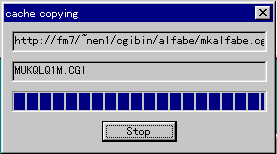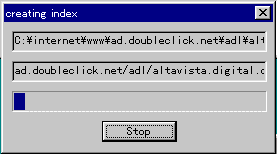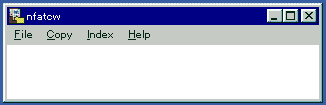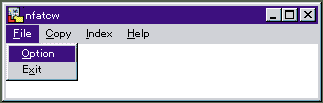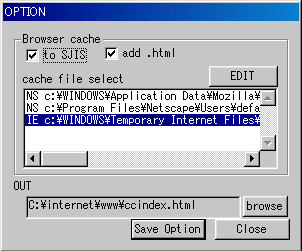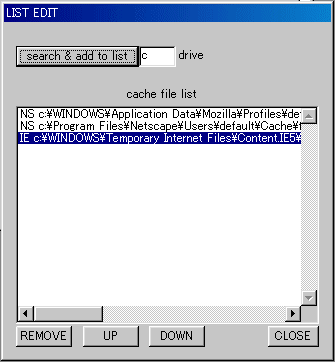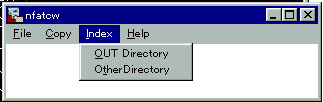Japanese page is here.
Resume surfed Web to your local hard disk.
nfatcw.exe

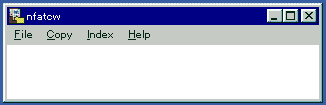
Latest version [nfatcw.exe ver 0.22 LZH 45k bytes]
Updated 22/OCT/2002
===================================================================
Restore Browser cache into Local files. nfatcw.exe
Programed by Toshikazu Suzuki E-mail:wn1t-szk@asahi-net.or.jp
===================================================================
Introduction:
~~~~~~~~~~~~~
WWW browser reserves accessed Web pages in cache files.
As you know, there are many restoration softwares,
but most softwares are shareware and very expensive.
So, I programed this software for private use and
disclosure as FREEWARE among the restoration software.
This software works under
Windows95/98/Me/NT4.0/2000/XP
I have checked, Japanese Edition
Netscape
Netscape 4.? Windows95
Netscape 4.7 Windows98
Netscape 6.2 Windows98
Netscape 7.0 Windows98/XP
Netscape 2.** or later may be available.
IE component
IE 5.0 WindowsNT 4.0
IE 5.5 SP2 Windows98
IE 6 Windows98/XP
Simple functions
nfatcw.exe has just only two functions.
First, creates Web contents witch you visitted.
And the other, creates HTML file list for viewing
that Web contents with browser.
Free
You don't have any payment for this software.
Small file size
Just only less than 60k bytes archive.
Functions:
~~~~~~~~~~
Copy:
For instance, if there are cache that remains Web page
http://www.asahi-net.or.jp/~wn1t-szk/index.html
nfatcw.exe makes directory "www.asahi-net.or.jp\~wn1t-szk\"
under the user defined directory. then restores file "index.html"
at that directory.
-Localise
At the restoring, if possible, links are modified to refer
the local files.
-selectable folder by URL matching
nfatcw select directories to restore,
by using URL matching script user editable.
-for proxomitron user
nfatcw does not restore killed file by proxomitron filter.
Index:
creates HTML file list.
This makes you easy to access outside URLs
and inside Local files.
Install:
~~~~~~~~
1.Deside where to install.
At this time, make the directory
"c:\program files\nfatcw" for example.
2.Copy all files included in nfatw???.exe
to that directory.
nfatw???.exe contains,
readme.txt : This file. Please read this first.
readmej.txt : (Japanese version)
nfatcw.exe : Execute file
access.gif : Graphics file
index.gif : Graphics file
furiwake.txt.smp: sample of furiwake.txt
3.Edit furiwake.txt
If you want to select the folder to restore by URL matching,
edit furiwake.txt.smp, and save as "furiwake.txt".
(sorry, the guideline of furiwake.txt is written in Japanese)
4.for proxomitron user
copy \html\killed.gif and \html\killed.html
to nfatcw directory. don't change file name.
3.Execute nfatcw.exe
Select File->Option
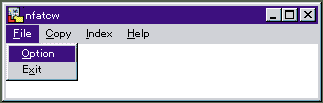
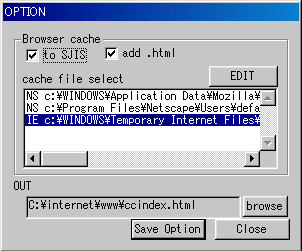
Browser cache
-to SJIS: This option is prepared for
Japanese charactor code. I recommend this
check box to be NOT CHECKED. If you wish search
Japanese charactor code in resumed files with
texteditor or grep, it is better to be checked.
-add .html: Add file extention ".html" to itself.
HTML file that does not have extention ".html",".htm"
etc. like CGI generated documents.
-cache file select: select one of browser cache directory
in the list. if thre are no directories, press EDIT button,
and edit list.
-EDIT button: opens EDIT LIST dialog.
-EDIT LIST dialog:
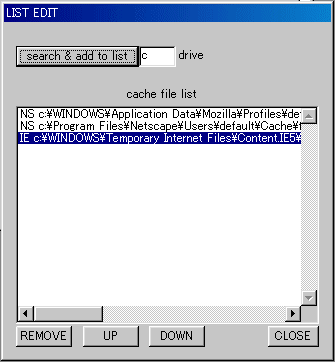
-search & add to list button: searchs cache directories
in the selected drive. and add the result to list.
by using search, the result will contains extra directories.
--- how to find the exact browser cache directory ---
Netscape: Edit->Preferenses->Advanced->Cache->Disk Cache Folder
IE: internet option?->general?->Temporary Internet Files?->Setting?
-REMOVE, UP, DOWN buttons: edit one of listed item.
OUT --- Browse and select directory to restore,
and set HTML list filename.
For example, c:\internet\www\ccindex.html
How to use
~~~~~~~~~~
1.Execute nfatcw.exe
It's useful to register shortcut in folder or desktop.
2.Restore cache data
Select "Copy", then starts cache copy.
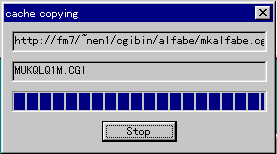
3.Create HTML file list
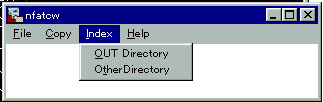
Index->OUT Directory
Creates index file of OUT Directory.
Index->OtherDirectory
Creates index file of Other Directory.
This command is used if you moved some files
from differnt directory set File->Option OUT,
and wishing to create new index file in that
directory.
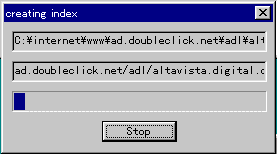
WARNING
~~~~~~~
I don't support this program. If you have any questions and comments,
You can E-mail me but I sometimes don't reply, sorry.
THE AUTHOR DISCLAIMS ALL WARRANTIES WITH REGARD TO THIS SOFTWARE.
SPECIAL THANKS
~~~~~~~~~~~~~~
LZH file is created by LHMelting programmed by Micco.
SJIS code change process is using Network Kanji Filter (NKF).